
This morning, while updating my library shelf on Goodreads via the iphone application I came across the coolest feature. A built in Scanner!!
Yup, next time your in the book store, just scan the book and TaaDaaa! The book magically appears on your Goodreads page.With the click of a button you can: add the book to your bookshelf, see reviews, author info, ratings, etc. Wow, what a time-saver. I think I'm in love!!
Ettore from the Goodreads blog says: The scanner is available in the iPhone app under My Books. After each scan you will see the book title and cover appear at the top of the screen: if you tap on that, you can quickly see reviews about the book you just scanned. Regardless, all your scans will be saved in a list that you can browse once you close the scanner. From there, you can add them to your shelves or simply read the reviews whenever you want. Post Link
**It works! It really, really works! Check out what I scanned!**



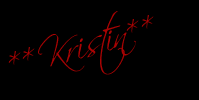
wow thats really cool! thanks for sharing
ReplyDeleteKristen, I know isn't it cool?? Gotta love technology!!
ReplyDeleteWow, my phone has the bar scanner feature but I didn't know I could upload it to GoodReads, that is awesome! I've been taking pics of the covers of books I see & want to get so I don't forget them, and then I forget to look at my pics later. LoL
ReplyDeleteWell, no more! Thanks for sharing!
Wow, I'm going to have to give it a try. Maybe I'll skip out on some of the books I find interesting and then find out later they have bad reviews.
ReplyDeleteThanks!
I really need to get one of these...
ReplyDeleteKristin
MyBookishWays
Yes, this feature is really cool!! Everyone should give it a try!!
ReplyDelete:)Kristin
Wow what a cool feature. Now I need to get an iPhone LOL. :)
ReplyDeleteThat is tooooo freakin' awesome. mega points to GoodReads for adding that feature.
ReplyDeleteYes Alisha, Kudos to GoodReads!!
ReplyDelete